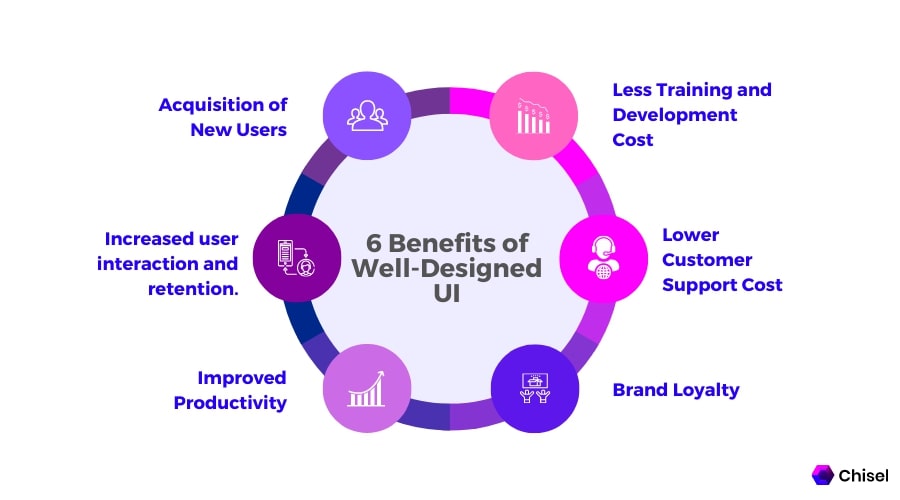User Interface Definition
The place where a person interacts with a computer or machine to execute tasks is known as the user interface (UI). A user interface’s objective is to allow users to successfully control a system or device with which they are engaging and get feedback to communicate effective task accomplishment.
The user interfaces are directly related to the application’s appearance, how the user sees it, and what information can get inferred from the interface.
For user satisfaction, the user interface of the application or website or any other software product must be easy to understand. It should invoke the user’s interest in the product.
The user interface should attract the user to make use of the product. The user experience should be effortless and entertaining. A user’s comfort should get prioritized while designing the UI. Thus, it plays a vital role in product management while implementing the right product roadmap tools.
1. Improved usability: A well-designed interface focuses on simplicity and intuitiveness. It ensures that users can easily navigate and interact with the system or application, reducing the learning curve and minimizing errors. Clear and concise interface elements make it easier for users to understand how to perform tasks, resulting in increased usability.
2. Enhanced user satisfaction: When users find an interface intuitive and easy to use, it enhances their overall satisfaction. Well-designed interfaces consider user needs, preferences, and expectations, resulting in a positive user experience. Satisfied users are more likely to engage with the product, provide positive feedback, and become loyal customers.
3. Increased productivity and efficiency: A well-designed interface streamlines complex processes, making them more efficient and saving users' time and effort. By employing effective layout, organization, and visual cues, important information and functionalities are readily accessible, enabling users to complete tasks more quickly. This increased productivity benefits both individual users and organizations as a whole.
4. Lower error rates: Clear and well-structured interfaces help users understand the system's behavior and avoid errors. By providing informative feedback, preventing unintended actions, and guiding users through the interaction process, a well-designed interface minimizes mistakes. This not only saves time and frustration for users but also reduces the support burden for organizations.
5. Consistency and familiarity: Well-designed interfaces follow established design principles, including consistent visual styles, layout patterns, and interaction patterns. Consistency promotes familiarity, as users can rely on their existing knowledge and experience when interacting with new interfaces. This reduces cognitive load, improves efficiency, and makes it easier for users to transition between different systems or applications.
6. Brand reinforcement: Interfaces often serve as a representation of a brand or organization. Well-designed interfaces can reinforce brand identity by incorporating consistent branding elements, such as colors, logos, and typography. This helps to establish a visual connection between the interface and the organization, creating a cohesive user experience and strengthening brand recognition.
7. Accessibility and inclusivity: A well-designed interface considers accessibility and inclusivity from the outset. It ensures that users with disabilities can interact with the system effectively by providing features such as alternative text for images, keyboard navigation support, and proper color contrast. By prioritizing accessibility, well-designed interfaces cater to a broader audience, promoting inclusivity and equal access to information and services.
In addition to these benefits, well-designed interfaces can also help to improve customer retention, reduce customer support costs, and increase market share.
Here are some of the key principles of good user interface design:
- Clarity: The interface should be clear and easy to understand. Users should be able to figure out how to use the interface without having to read a lot of instructions.
- Consistency: The interface should be consistent throughout. This means that the same actions should have the same results, and the same elements should be used in the same way throughout the interface.
- Efficiency: The interface should be efficient. Users should be able to complete their tasks quickly and easily.
- Flexibility: The interface should be flexible enough to accommodate different users and different tasks.
- Aesthetics: The interface should be aesthetically pleasing. The design should be visually appealing and should create a positive user experience.
By following these principles, you can create well-designed interfaces that will benefit your users and your business.